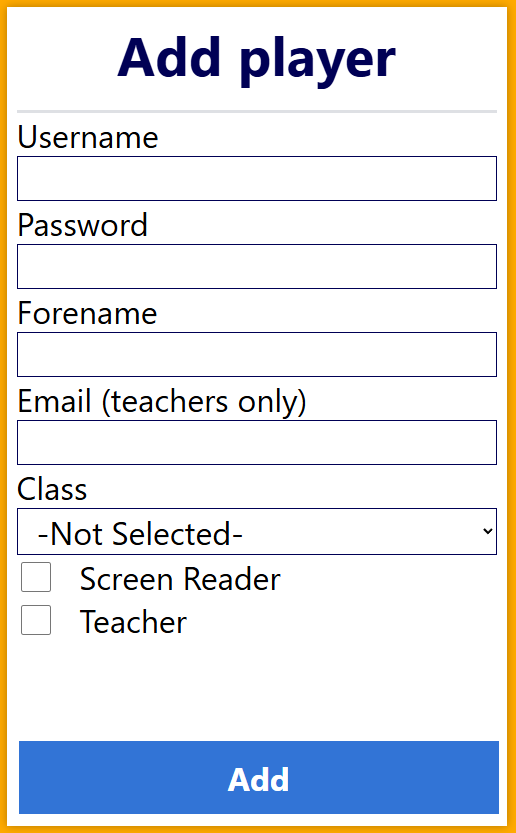Playing | Reports | Tasks | Setting up
These functions are only available to teachers.
Adding Classes
Before adding a new player, you need to create your classes. Select "Add Class" from the database menu.
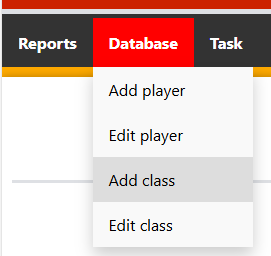
Then simply enter the name of the class and click the add button. Job done!
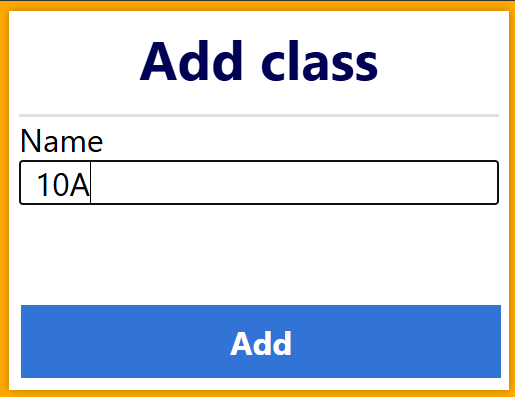
Adding Players
Now you can add the players by selecting "Add Player" from the database menu.
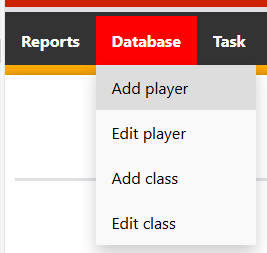
Complete all the relevant details. Not all fields (e.g. class) are mandatory. Once you have clicked the add button, a message will confirm the player has been added.