Playing | Reports | Tasks | Setting up
These functions are only available to teachers.
Tracking players
You can track how many games your students have played over the previous three weeks using the colour coded tracker. The tracker is one of the reports available in the 'reports' menu.
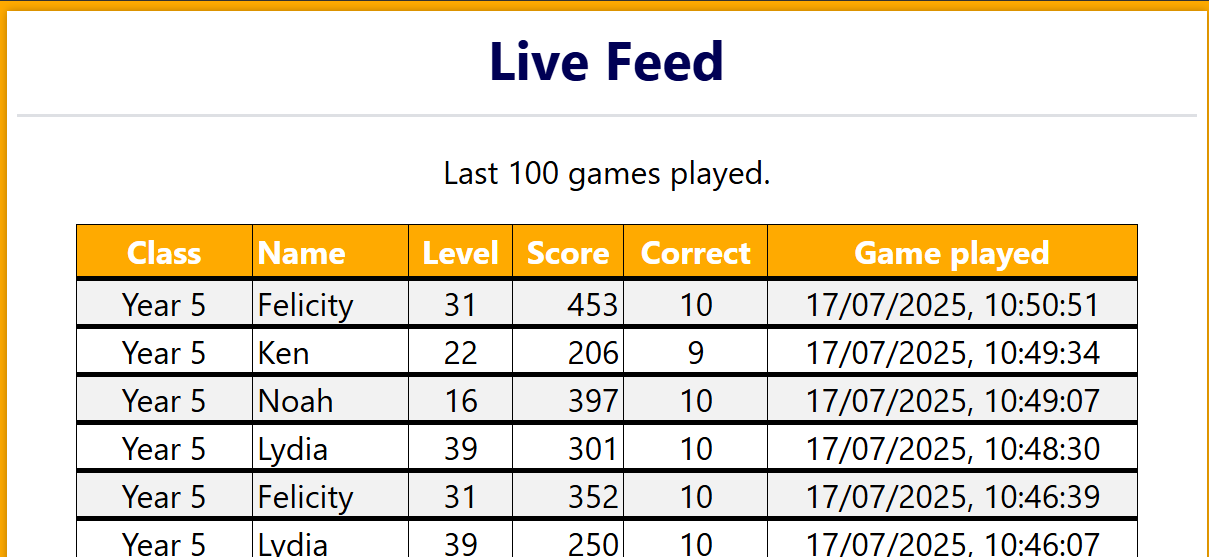
League Table
When you log on, you are presented with the league table which gives the headline figures for each player, grouped by class.

Live view
During a lesson, you can track the players as they complete games using the live report
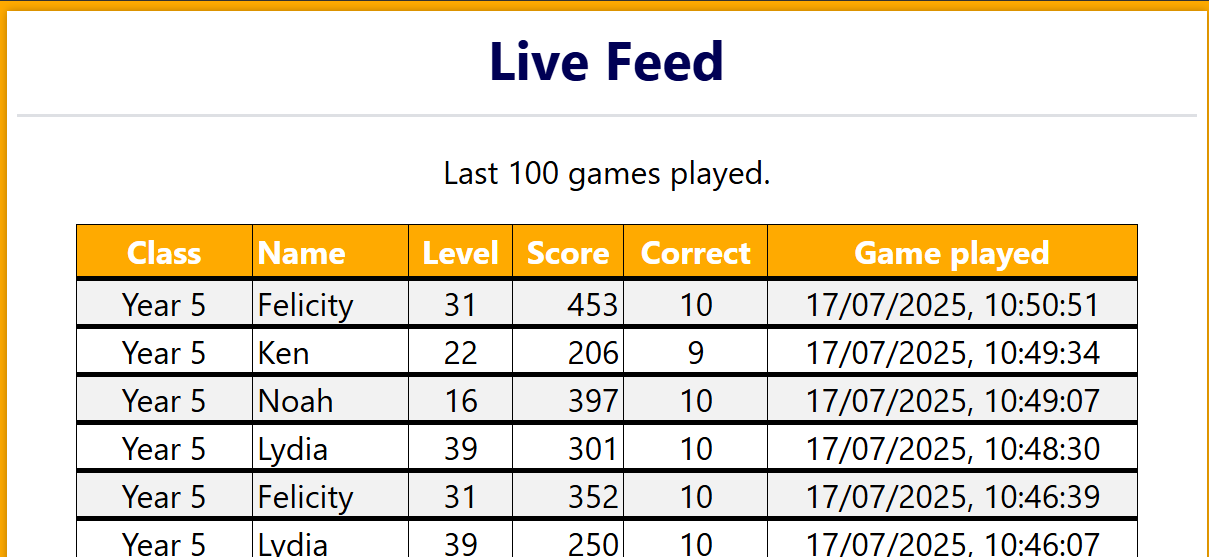
The colour coded cells help draw your eye to players who haven't been playing many games.