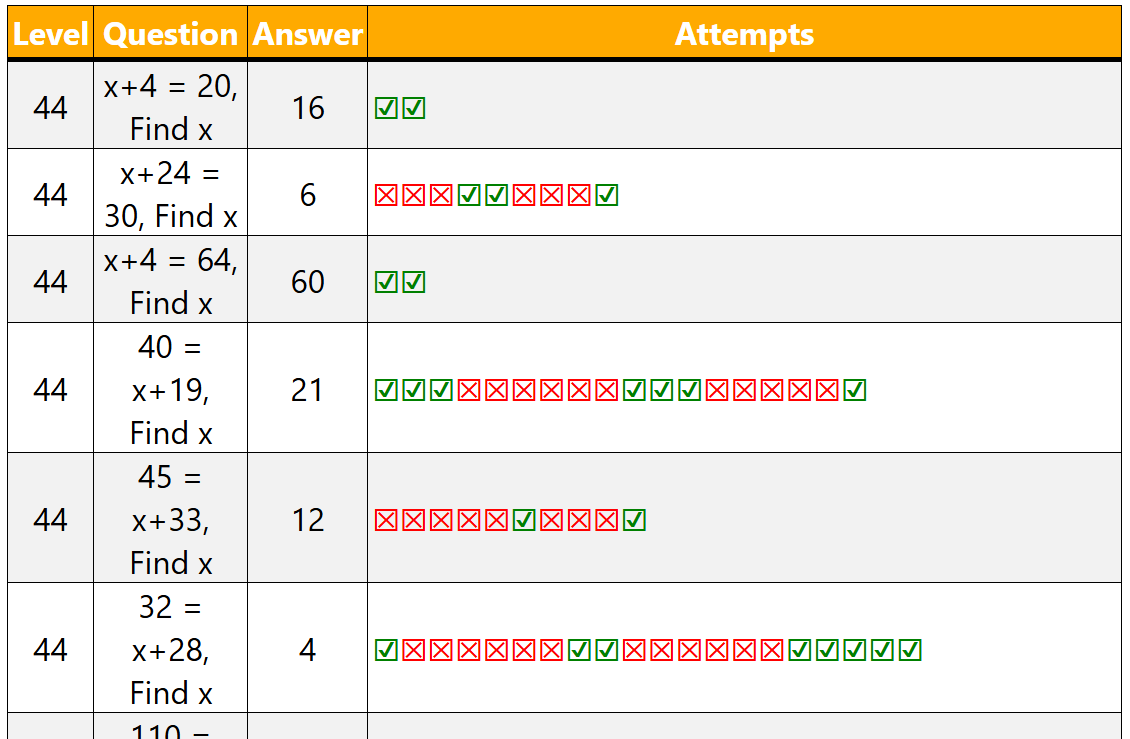Playing | Reports | Tasks | Setting up
These functions are only available to teachers.
Tasks
Tasks enable you to set particular questions for players. It may be for a set period of time or to answer a set number of questions or a set number correctly.
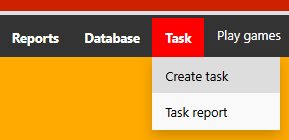
Select create task from the menu and create the task by completing all the details. Once questions have been set for a class, they can be altered for individual players.
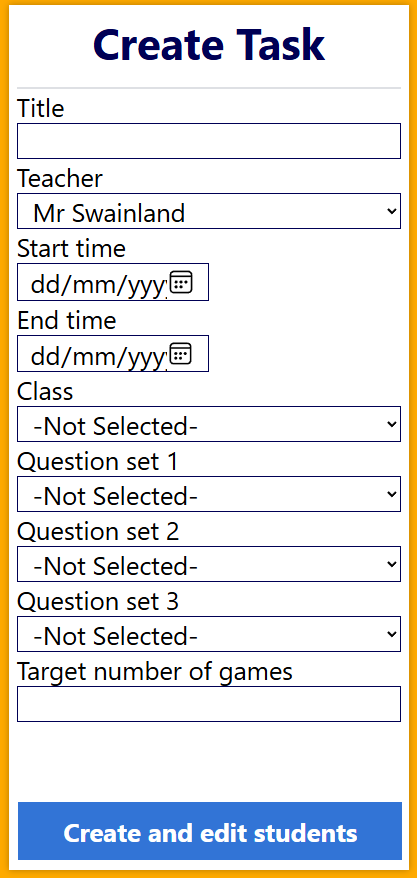
Task Reports
Tasks allow a very fine level of reporting using the drill down report.
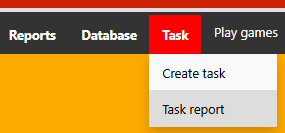
The task reporting is carried out from the task menu. You will be presented with a list of tasks with the most recent first. Click on, or select the task you wish to report on.
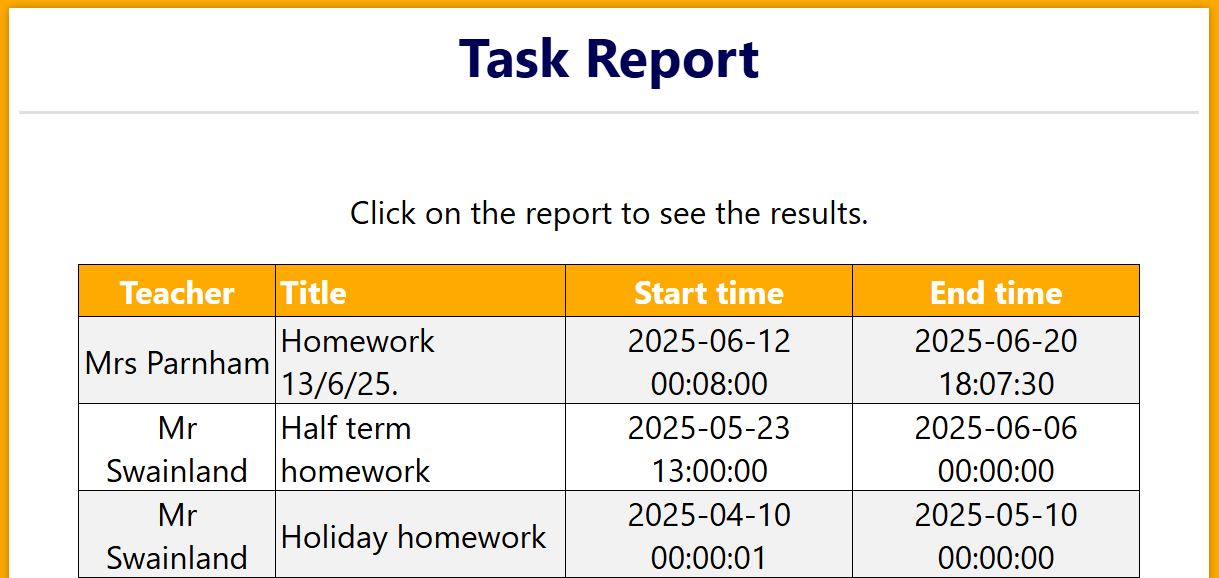
The task detail report shows the results for each player assigned to the task, giving the headline information necessary to see who has and hasn't embedded the skills.
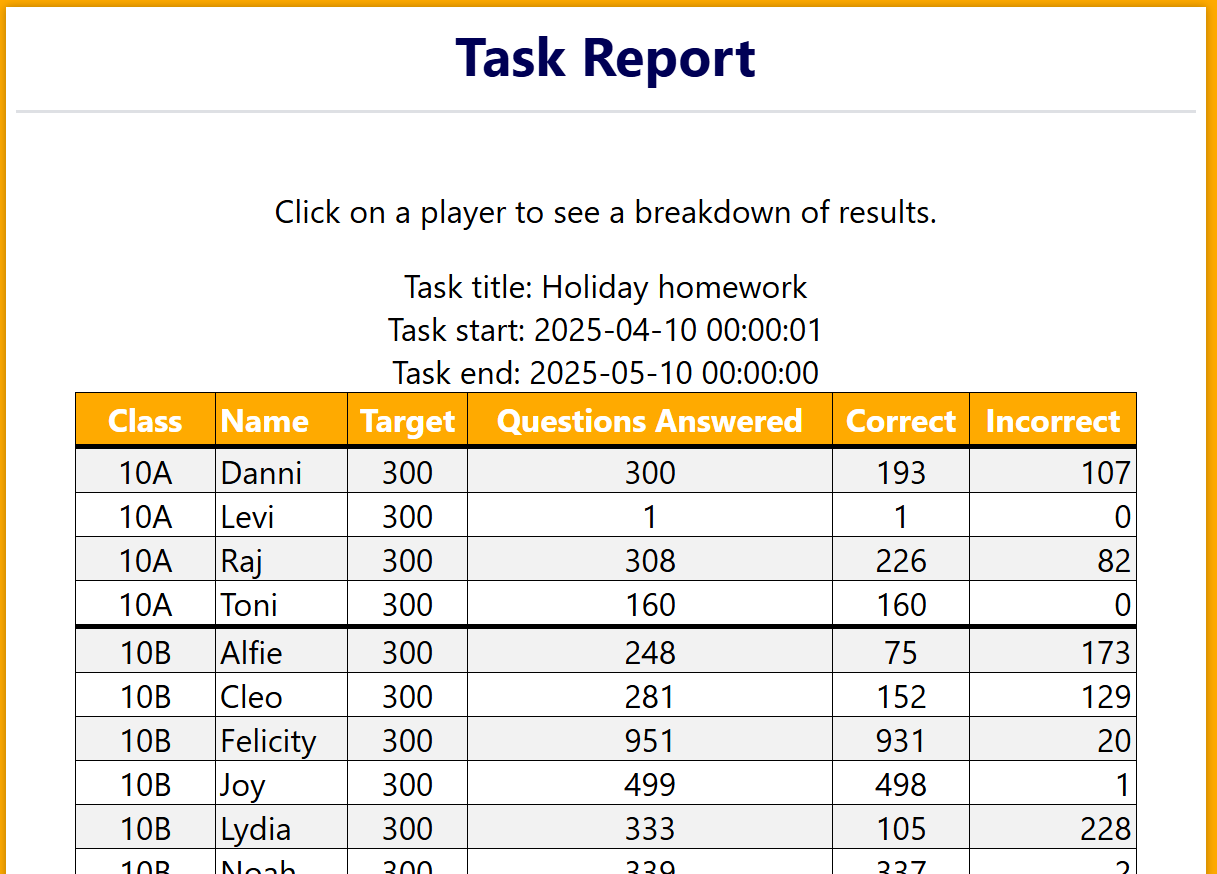
By clicking on or selecting a player, you can see the attempt by attempt performance for each question in the task by that student. This enables you to see how a student may have struggled at first before mastering particular questions.